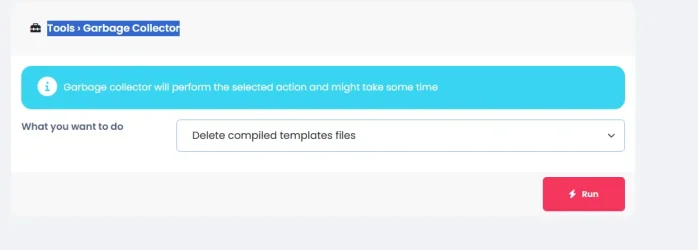In this guide, I will show you how to auto-check the Remember me box on the login page
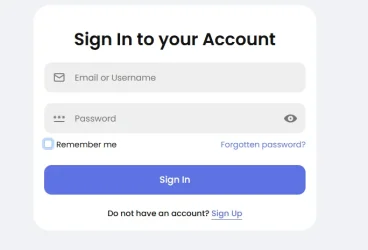
to look like this
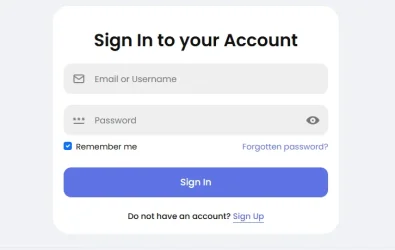
1. Open your site login and go to the ADMIN
2. Open Design and go down to Footer Custom JavaScript
3. Put this code in the Footer Custom JavaScript
JavaScript:
$(document).ready(function() {
$('input[name="remember"]').prop('checked', true);
});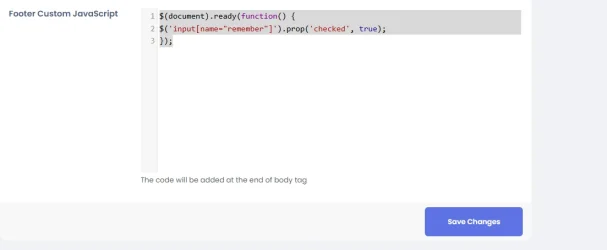
Now, clear your browser's cache and clear the templates_compiled folder, leaving the index.html file in it
You can also clear the templates_compiled file from the admin Tools › Garbage Collector